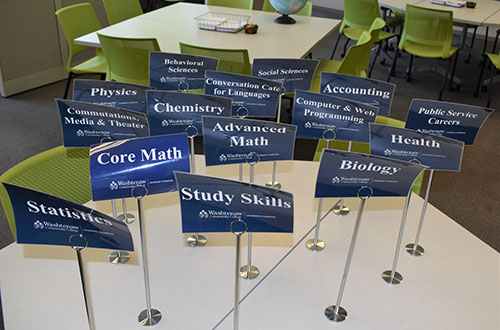Currently not available due to building being closed.
The Learning Commons and Bailey Library features a robust collection of software. We also offer some special applications software for both Windows and Macintosh computers.
Windows: PC’s and Laptops
The following standard software is available on all Windows PC and Laptops.
Android Studio
Gmetrix
Robotstudio
Git Bash
Firefox ESR
Flash Player for Firefox
Acrobat Reader DC
Microsoft Office 2016
Java Development Kit
Neatbeans 8.2
Adobe Air
IETester
Notepad++
VLC 3
FileZilla
Alice
Putty
Microsoft Project 2013
Microsoft Visio 2013
Google Earth Pro
MySQL Workbench CE
WinSCP
Eclipse
Fusion 360
Visual Studio 2017 with C++ and Python
Windows Special Applications Software
Students taking classes requiring the following software have priority for using these special applications computers located in the Learning Commons Lab.
Adobe Technical Communication Suite (Stations 1-5)
Adobe Creative Suite (Stations 6-10)
Quickbooks
GeoGebra 5
Macintosh
The following standard software is available on all Macintosh computers.
Microsoft Excel
Microsoft OneNote
Microsoft Outlook
Microsoft PowerPoint
Microsoft Word
AdobeReaderDC
iMovie
Keynote
Numbers
Pages
StuffItExpander
TextWrangler
VLC
Silverlight
Macintosh Special Applications Software
Students taking classes requiring the following software have priority for using these special applications computers located in the Learning Commons Lab.
AcrobatProDC
AfterEffectsCC2018
AnimateCC2018
AuditionCC2018
PhotoshopCC2018
PremiereProCC2018
MediaEncoderCC2018
BridgeCC2018
CharacterAnimatorCC2018
DreamweaverCC2018
AuditionCC2018
IllustratorCC2018
InDesignCC2018
LightroomClassic
Maya
Mudbox
Matchmover 2014
Arnold for Maya
UnrealEditor
Xcode
Compressor
Final Cut Pro
GarageBand
Motion
iMovie
Fontographer
NikCollection
PhotomatixPro
Fetch
FileZilla
Silverlight
StuffItExpander
TextWrangler
Microsoft Help
Learn all the tips and tricks for using Microsoft’s powerful suite of productivity software.
Learn More: Microsoft